Network Configuration#
Dynamic IP Address Configuration#
1.Restore WiFi module default settings#
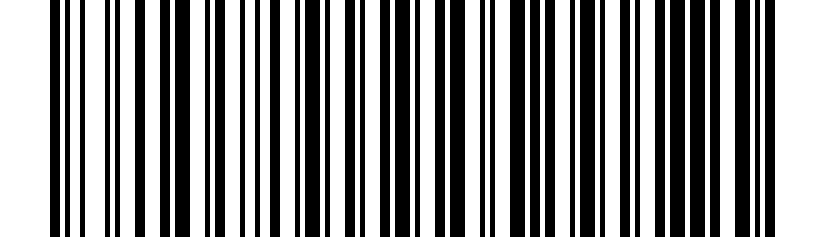
Restore WiFi module default settings#
2.Set static IP mode#
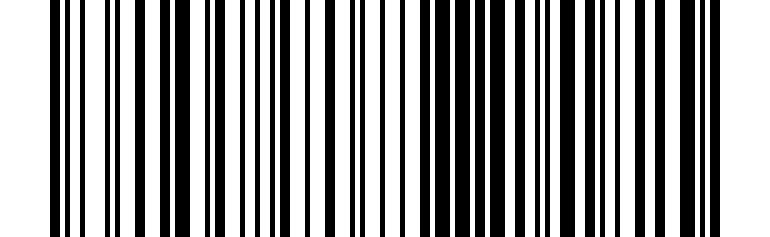
Set static IP mode#
3.Restart Scanner#
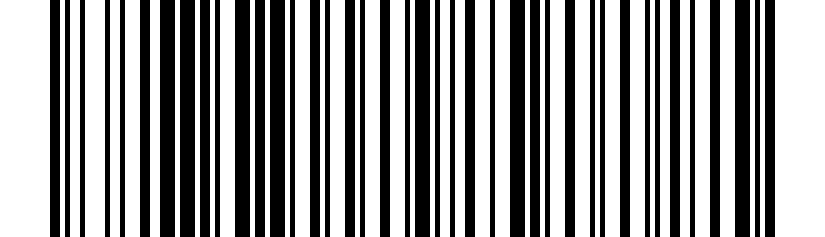
Restart Scanner#
4.Configure transmission scheme#
After configuring the network parameters, select the transmission method below to configure
Static IP Address Configuration#
1.Restore WiFi module default settings#
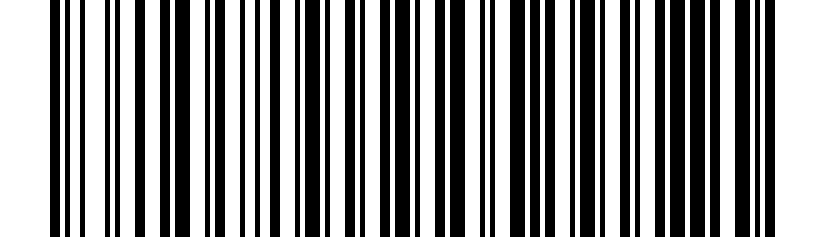
Restore WiFi module default settings#
2.Set static IP mode#
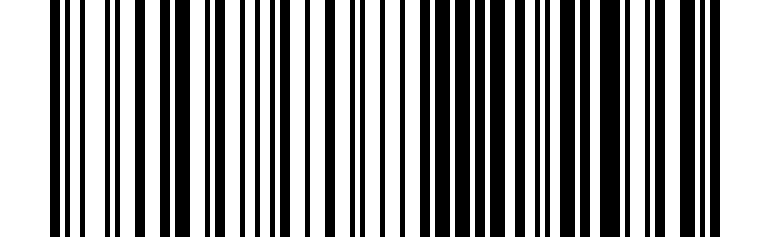
Set static IP mode#
3.Restart Scanner#
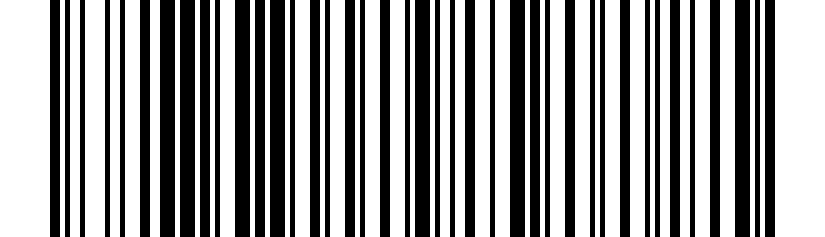
Restart Scanner#
4.Set IP address#
5.Setting the Gateway#
6.Set the subnet mask#
7.Configure transmission scheme#
After configuring the network parameters, select the transmission method below to configure
