Use TCP Client to transfer data#
Quick Configuration#
Note
When you use third-party software to build a TCP Server, you can use this option for configuration.
Demo Software#
Click the link below to download the demo software:
Netum Wi-Fi TCP Server
Make a connection#
Download the demo software and unzip it to a folder.
Open the demonstration software, enter the WiFi information and TCP Server information that the scanner needs to connect to, and use a scanner to scan the QR code below.
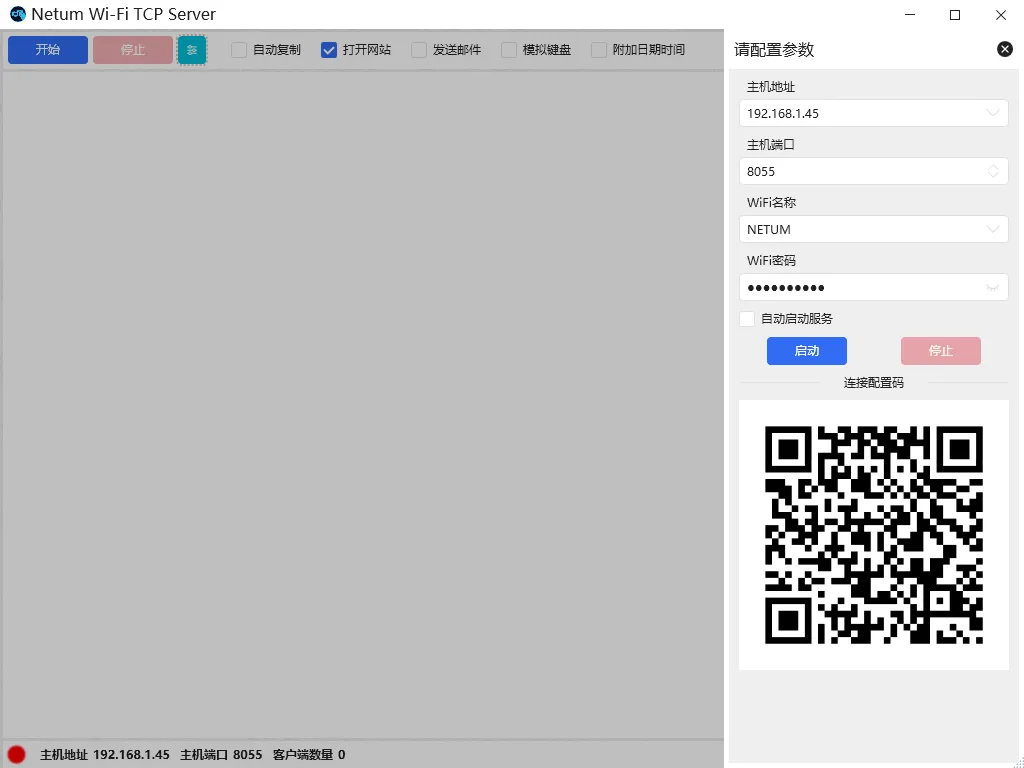
Click to start the service, or start TCP Server through programming.
Wait for the scanner to actively connect to the TCP Server service of the software.

Note
Host address: The IP address of the computer where the TCP Server service is located.
Host port: The port number opened by the TCP Server service.
